Cloud Xtender, Drive Bender v2 and PoolHD v2
By Philip Churchill
The guys at Drive Bender have released information about Cloud Xtender and versions 2 of both Drive Bender and PoolHD.
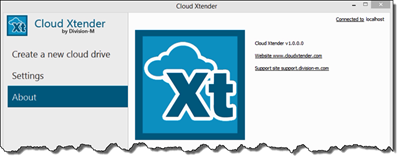 You can find more info from here.
Cloud Xtender, Drive Bender v2 and PoolHD v2 is a post from: MS Windows Home Server - Your Personal Guide to Microsoft Windows Home Server!
You can find more info from here.
Cloud Xtender, Drive Bender v2 and PoolHD v2 is a post from: MS Windows Home Server - Your Personal Guide to Microsoft Windows Home Server!
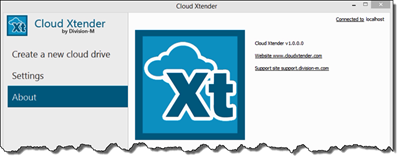 You can find more info from here.
Cloud Xtender, Drive Bender v2 and PoolHD v2 is a post from: MS Windows Home Server - Your Personal Guide to Microsoft Windows Home Server!
You can find more info from here.
Cloud Xtender, Drive Bender v2 and PoolHD v2 is a post from: MS Windows Home Server - Your Personal Guide to Microsoft Windows Home Server!

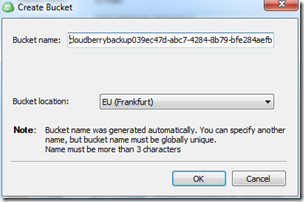
 Episode 272 of the Home Server Show is available, and this week its on Green Drives plus there is NAS news:
Episode 272 of the Home Server Show is available, and this week its on Green Drives plus there is NAS news:
