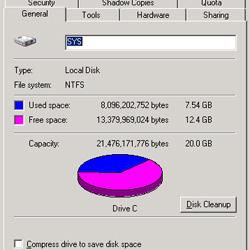 The HP MediaSmart Server system drive is divided into two partitions, one 20GB partition for the OS and system files, and the rest devoted to storage for the data pool. Some users, myself included, have encountered an issue where the 20GB system partition fills up with data to the point where things like Windows Updates aren't possible because there isn't enough space to install them. The culprit behind the disk consumption are these pesky log files that get generated. Over time these log files get huge, eating up gigbytes of space until there isn't any left in the system partition. Worse, there's no way to correct the issue from the home server console, and the disk cleanup wizard bundled with Windows doesn't find or remove them. I've read various ideas as to the root cause, everything from errors with the Video Converter and certain video files, to issues with the backup service. I haven't been able to figure out exactly what's causing it in my system, though I think my issue is with the Media Collector. However, I have determined that manually logging in via Remote Desktop every few weeks to deleting log files from the Windows folder manually is...
The HP MediaSmart Server system drive is divided into two partitions, one 20GB partition for the OS and system files, and the rest devoted to storage for the data pool. Some users, myself included, have encountered an issue where the 20GB system partition fills up with data to the point where things like Windows Updates aren't possible because there isn't enough space to install them. The culprit behind the disk consumption are these pesky log files that get generated. Over time these log files get huge, eating up gigbytes of space until there isn't any left in the system partition. Worse, there's no way to correct the issue from the home server console, and the disk cleanup wizard bundled with Windows doesn't find or remove them. I've read various ideas as to the root cause, everything from errors with the Video Converter and certain video files, to issues with the backup service. I haven't been able to figure out exactly what's causing it in my system, though I think my issue is with the Media Collector. However, I have determined that manually logging in via Remote Desktop every few weeks to deleting log files from the Windows folder manually is... Automatically Clean Those Pesky Log Files on Your MediaSmart Server’s System Drive
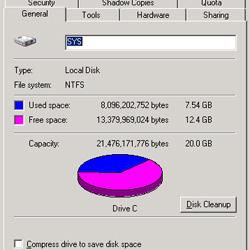 The HP MediaSmart Server system drive is divided into two partitions, one 20GB partition for the OS and system files, and the rest devoted to storage for the data pool. Some users, myself included, have encountered an issue where the 20GB system partition fills up with data to the point where things like Windows Updates aren't possible because there isn't enough space to install them. The culprit behind the disk consumption are these pesky log files that get generated. Over time these log files get huge, eating up gigbytes of space until there isn't any left in the system partition. Worse, there's no way to correct the issue from the home server console, and the disk cleanup wizard bundled with Windows doesn't find or remove them. I've read various ideas as to the root cause, everything from errors with the Video Converter and certain video files, to issues with the backup service. I haven't been able to figure out exactly what's causing it in my system, though I think my issue is with the Media Collector. However, I have determined that manually logging in via Remote Desktop every few weeks to deleting log files from the Windows folder manually is...
The HP MediaSmart Server system drive is divided into two partitions, one 20GB partition for the OS and system files, and the rest devoted to storage for the data pool. Some users, myself included, have encountered an issue where the 20GB system partition fills up with data to the point where things like Windows Updates aren't possible because there isn't enough space to install them. The culprit behind the disk consumption are these pesky log files that get generated. Over time these log files get huge, eating up gigbytes of space until there isn't any left in the system partition. Worse, there's no way to correct the issue from the home server console, and the disk cleanup wizard bundled with Windows doesn't find or remove them. I've read various ideas as to the root cause, everything from errors with the Video Converter and certain video files, to issues with the backup service. I haven't been able to figure out exactly what's causing it in my system, though I think my issue is with the Media Collector. However, I have determined that manually logging in via Remote Desktop every few weeks to deleting log files from the Windows folder manually is... 